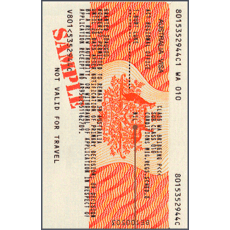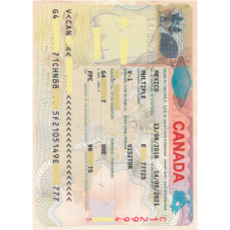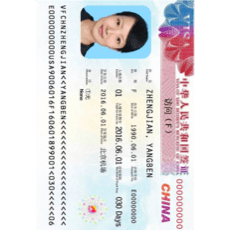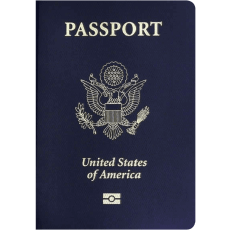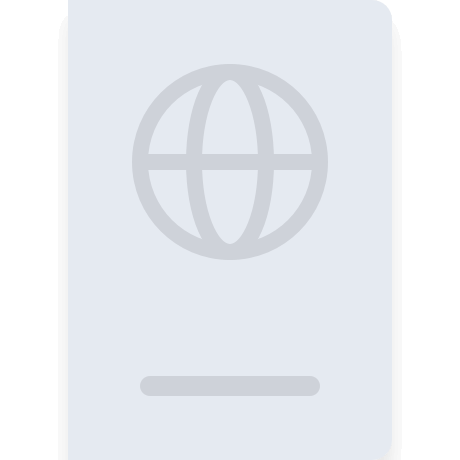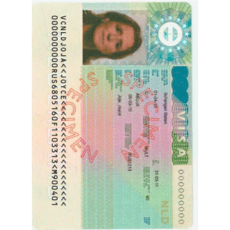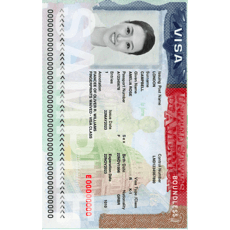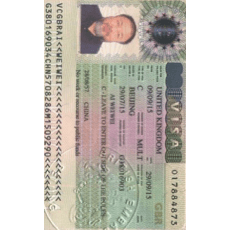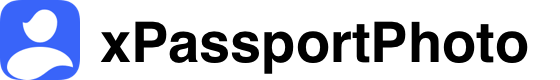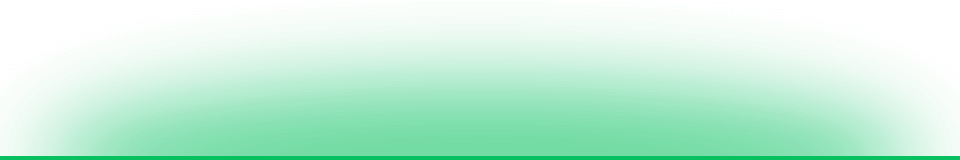Sams Club Passport Photo Online Tool – 2x2 Inch (51x51mm)

Sam’s Club Passport Photo Options: Online Creation & Printing Alternatives
Sam’s Club previously offered photo services through its Photo Center, but this service is currently unavailable. As a result, Sam’s Club no longer supports in-store passport photo capture or dedicated passport photo services.
Sam’s Club Passport Photo Services Today
According to the official Sam’s Club Photo Center notice, photo services are currently unavailable.This means you cannot take a passport photo at a Sam’s Club location, and Sam’s Club does not currently provide an official online passport photo service either. Any passport photo must be prepared as a digital file before printing elsewhere.
💡 Note: The announcement states that while Sam’s Club Photo is unavailable, users can still:
- Order photo prints and related products at Walmart Photo
- Continue using alternative photo printing services until Sam’s Club Photo returns
Recommended Solution: Create Your Passport Photo Online & Print Locally
Since Sam’s Club no longer provides in-store passport photo services, the most reliable option today is to create a compliant digital passport photo online and print it at a supported photo center.
Our free online passport photo tool helps you generate a US passport–compliant digital photo, which can then be printed at Walmart (recommended by Sam’s Club during maintenance) or other local photo labs—based on your convenience.
- This solution is:
- Fully compliant with US passport photo requirements
- Accepted by major US photo printing services
- Faster and more affordable than in-store photo services
How to Create a US Passport Photo Online (Step-by-Step)


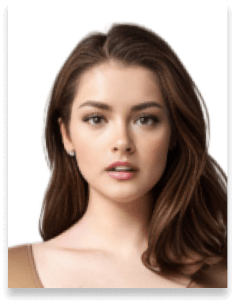
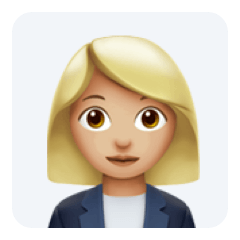

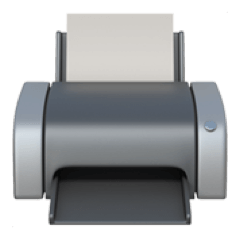
How Much Is a Passport Photo at Walmart (recommended by Sam's Club)?
Printing Options and Pricing- 4×6 Prints:~$0.16 per print. Commonly used to include multiple 2×2 passport photos on one sheet.
💡 Note: The passport photo file generated by our online tool is already arranged as a 4×6 inch layout, so you can simply print it on 4×6 photo paper at Walmart or other photo centers
- 4×4: ~$0.26
- 4×5.3: ~$0.16
- 5×5: ~$0.98
- More Sizes
Pickup and Home Delivery Options
- Pickup in 1 Hour: Available in Matte only, Order today and pick up in as little as 1 hour (subject to store capacity and hours of operation).
- Home Delivery: Available in Matte and Glossy, Shipped straight to your door in 5–8 days, Free shipping for orders over $35
Official US Passport Photo Requirements & Sam"s Club Tips
To ensure your US passport photo meets official standards, please refer to the official requirements illustrated in the image module below.

 Background Color
Background Color
- Sam"s Club-specific tips:
- Always check that the full head and shoulders are visible and that the print reflects the official 2×2 inch dimensions.
- Digital preparation via our tool avoids resizing or cropping mistakes at the print center.
More Printing Options & Photo Types You Can Use
Print Your Passport Photo at Other Stores
After creating your passport photo online, you are not limited to printing at Walmart.You can choose the most convenient store near you and use the same digital photo file for printing. Common alternatives include:- CVS Passport Photo Printing
- Duane Reade Passport Photo Printing
- Walmart Passport Photo Printing
- Costco Passport Photo Printing
Create More Than Just Passport Photos
Create compliant passport or visa photos quickly with our online tools. Choose from a variety of pre-made templates on our home page for standard sizes, or use our Custom ID Photo Maker to define any size and adjust the face-to-photo ratio. Each country-specific tool is optimized to meet official requirements.- South Korean Passport Photo Requirements
- French Passport Photo Requirements
- Canada Visa Photo Requirements
- Schengen Visa Photo Requirements