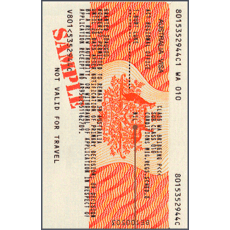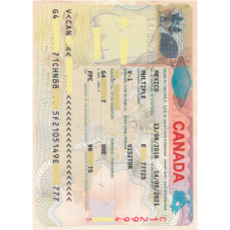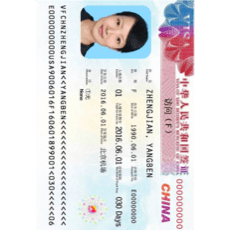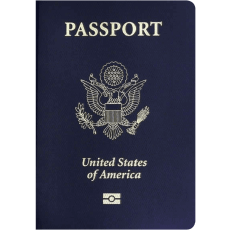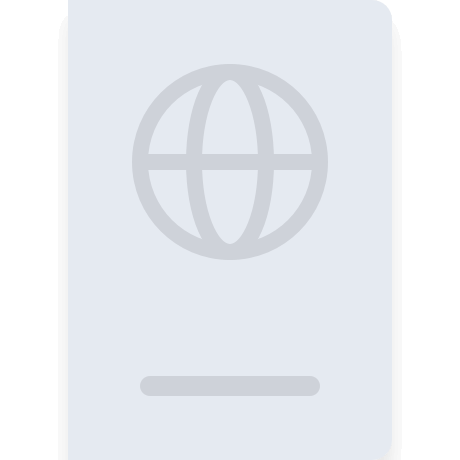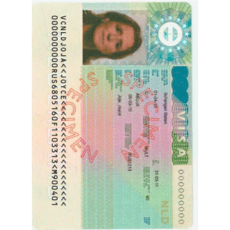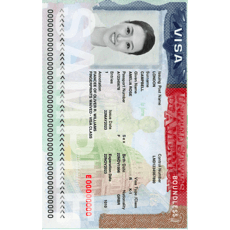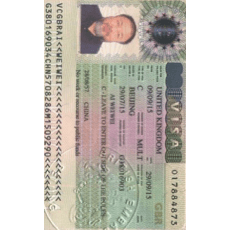Printing Passport Photos with Costco
1. Prepare Your Photo
Create a compliant passport photo using Xpassportphoto and arrange it on a standard 4×6-inch photo layout. Save the file as a JPEG.
2. Upload to Shutterfly
Sign in or create a Shutterfly account, then upload your 4×6 photo file to the website or app.
3. Place Your Print Order
Order the image as a standard 4×6 photo. Only pay for printing, saving on additional photo fees. Choose “4×6 Standard Photo” and avoid selecting “Passport Photo.”
Additional Tip:
Shutterfly offers flexible delivery options. You can order prints online or through the app and select same-day pickup at partner stores like CVS or Walgreens. Many locations have 4×6 prints ready within an hour, making it a quick and convenient alternative.
Portrait Shooting Tips

1. Lighting
Stand at a comfortable distance from a window so natural light evenly lights your face, minimizing shadows for a clear and balanced portrait.
2. Camera Distance
Stand 1–2 meters from the camera to ensure your upper body is fully in frame, providing enough facial and body information for ID or document photos.
3. Pose & Expression
Face the camera directly with a neutral expression, keeping your head straight and posture aligned to capture a clear and professional portrait.
Your Photo Download & Print Options
Digital Download (Free)
Download and use online at no cost.
- Size: Depending on the ID photo template selected
- Optimized file: 500KB–3MB
- White or light grey background
Print Locally (4×6")
For Kmart / Officeworks. Print locally using the provided sheet layout (Free).
- Sheet size: 4×6 inch (10×15 cm)
- 4–8 photos per sheet
- For Kmart / Officeworks or any local print shop. Use the provided 4×6" layout and choose the store with the best value near you.
Custom Sizes for Any ID
For Driver License, international IDs, and other documents. Convert sizes and check compliance easily.
- Convert to any international size
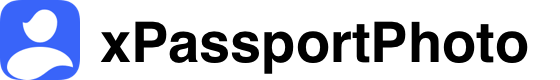

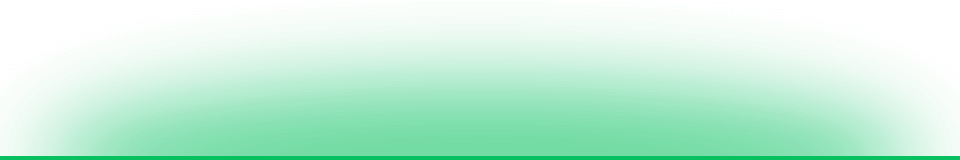


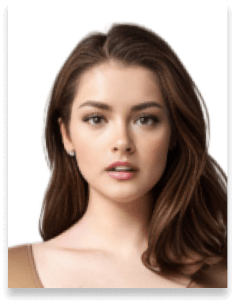
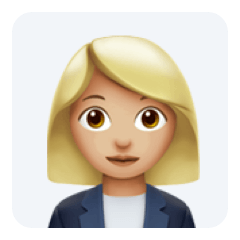

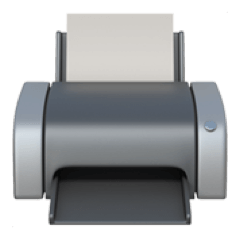

 Background Color
Background Color