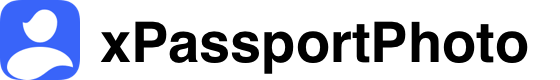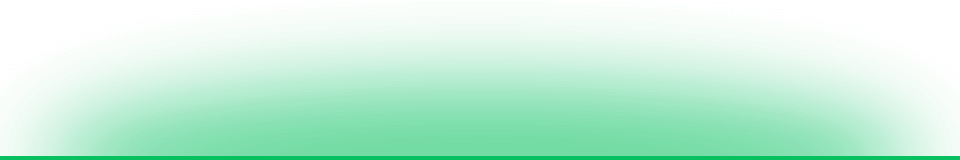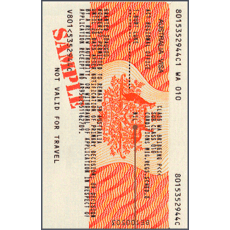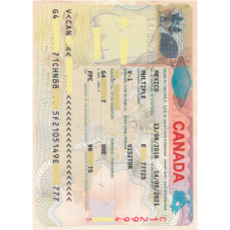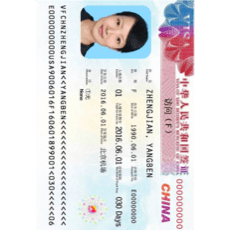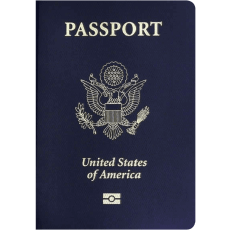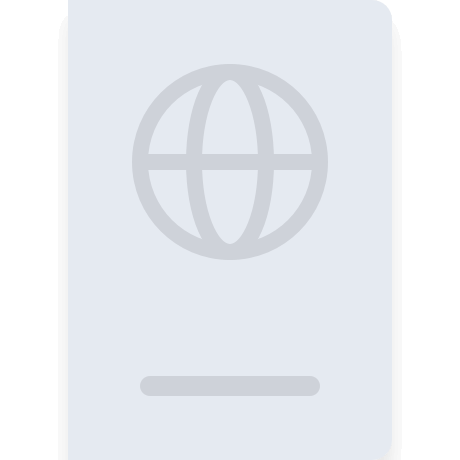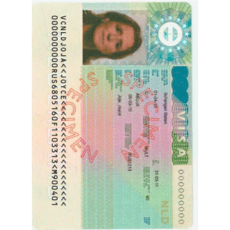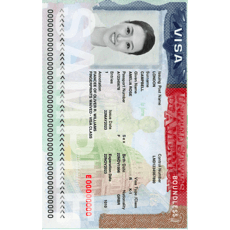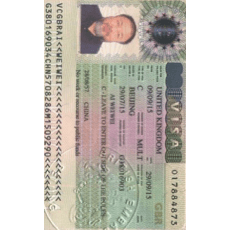🇮🇳 Voter ID Photo Requirements in India (2025)
The Voter ID, or Electors Photo Identity Card (EPIC), is a crucial identity document for Indian citizens. To apply or update your Voter ID, a valid passport-style photo is mandatory.
This guide covers:
- ✅ Official photo specifications
- 📸 How to take a photo at home using our online tool
- 🖨️ Printing instructions for offline submission
- ❌ Rejection reasons & photo examples
- 📎 Internal tools & blog links for full support
📐 Official Photo Specifications
| Requirement | Specification |
|---|---|
| Size | 35mm x 45mm (or passport-size photo) |
| Digital Format | JPEG/JPG, max size 100 KB |
| Background | Plain white or light blue |
| Clarity | High resolution, no pixelation |
| Face Position | Centered, eyes open, neutral expression |
| Accessories | No hats, sunglasses, or heavy makeup |
| Head Covering | Only for religious reasons |
📲 Take Your Voter ID Photo Online (With Our Tool)
No studio? No problem. Use our free online Voter ID Photo Maker to take, crop, align, and download a valid photo.
👉 How to use:
-
Upload a photo or take one live with your webcam
-
The tool automatically:
- Removes background to white/light blue
- Aligns face to center
- Adjusts to the right dimensions
-
Download your ready-to-print photo
🧾 When Is the Photo Needed?
- 🆕 First-time voter registration (Form 6)
- 🔄 Correction in existing voter card (Form 8)
- 🧓 Re-issue for lost or damaged Voter ID
- 🗳️ Updating address or details
Usually submitted during offline drives or by uploading in state CEO portals.
🖨️ How to Print Your Voter ID Photo
Most voter registration centers require physical photo submission, especially during drives.
Printing Tips:
- Use glossy photo paper (4R size recommended)
- Print 4–6 photos per sheet
- Cut using trimmer or scissors to 35mm x 45mm
- Carry at least 2–4 copies for submission
🚫 Common Rejection Reasons
| Issue | Reason |
|---|---|
| Dark or shadowed face | Poor lighting or background |
| Colored background | Must be white or light blue |
| Face not centered | Cropping incorrectly or posing improperly |
| Wearing cap/sunglasses | Must be removed unless medically necessary |
| Smiling or tilted face | Neutral expression is required |
📚 FAQs – Voter ID Photo in India
Q1: Can I take my Voter ID photo at home? Yes! Use our online tool to take a compliant photo from your phone or webcam.
Q2: Do I need to submit a printed photo? Yes, especially if applying offline. Bring 2–4 printed photos.
Q3: What is the required photo size? Standard is 35mm x 45mm or passport-sized.
Q4: Can I change my photo in the Voter ID? Yes. Use Form 8 on the NVSP or state CEO site to update your image.