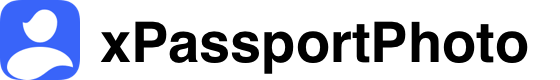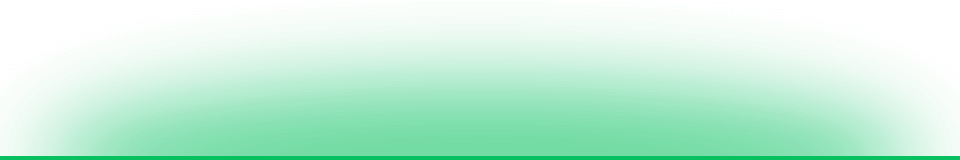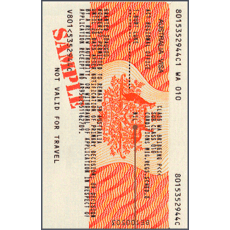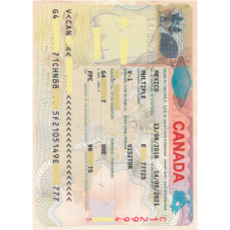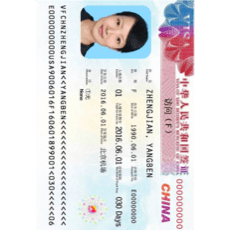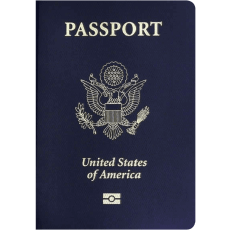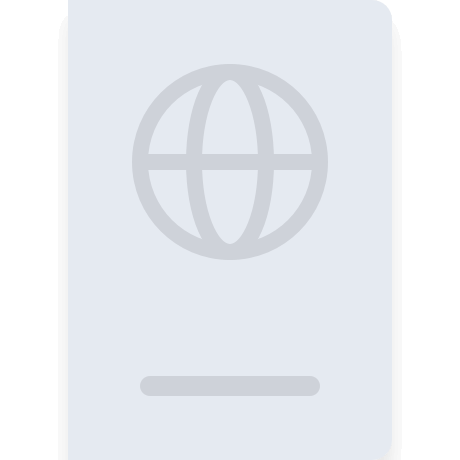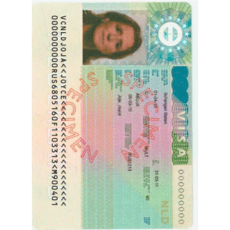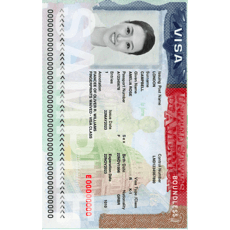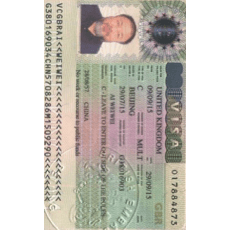PAN Card Photo Requirements in India (2026 Guide)
Applying for a new PAN card or updating your existing one? Providing a correct photograph is a critical step—errors can lead to rejection or delays in processing.
This guide covers everything you need to know, including official specifications, how to take the photo, and how to upload it successfully.
📏 PAN Card Photo Size & Specification
| Requirement | Details |
|---|---|
| Size (Physical) | 3.5 cm x 2.5 cm (35mm x 25mm) |
| Size (Digital) | Min. 213 x 213 pixels; Max. 300 KB (JPEG) |
| Background | White or light-colored |
| Face Position | Centered, full-face view |
| Expression | Neutral, no smiling |
| Headgear/Glasses | Not allowed unless medically necessary |
| Recentness | Taken within last 6 months |
📥 When and Where Is the PAN Photo Used?
- 🆕 New PAN application (Form 49A for residents)
- 🔄 Correction or reprint of PAN card
- 🔗 Online e-KYC verification via Aadhaar
- 🖨️ Appears on printed PAN card (with hologram)
📸 How to Take PAN Card Photo at Home
Taking a compliant photo yourself is simple with a smartphone and some natural light.
🛠 Preparation
- Find a light-colored or white wall
- Use daylight (avoid harsh shadows)
- Phone should be placed at eye level
- Maintain 1 meter distance
📷 Shooting
- Face forward, keep a neutral expression
- Remove glasses, masks, headgear
- Do not edit facial features (retouching may cause rejection)
🌐 Upload PAN Photo Online
You can upload your digital photo when applying for a PAN card through NSDL or UTIITSL websites.
💡 Upload Guidelines
- File format: JPEG or JPG
- Max file size: 300 KB
- Aspect ratio should maintain 35x25 mm proportion
- Must match signature position (if required)
🖨️ Printing Your PAN Card Photo (Optional Use)
Though most PAN applications today are digital, if you opt for offline submission:
- Use photo paper (glossy preferred)
- Print 6–8 photos per 4x6 inch sheet (economical)
- Ensure color consistency and face clarity
⚠️ Common Rejection Reasons
- ❌ Blurry or low-resolution photo
- ❌ Smiling or tilted head
- ❌ Improper size (not 3.5 x 2.5 cm)
- ❌ Inconsistent background
- ❌ Wearing spectacles or hats
❓ FAQs – PAN Card Photo
Q1: Can I use the same photo for PAN and Aadhaar? A: Yes, but only if both photos meet their respective requirements and are recent.
Q2: Can I digitally scan a printed photo? A: It’s better to use a digital version directly to ensure quality and correct file size.
Q3: Is background editing allowed? A: Yes, but ensure it doesn’t alter facial features or create unnatural shadows.