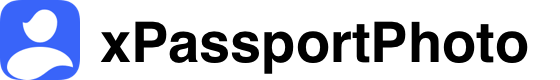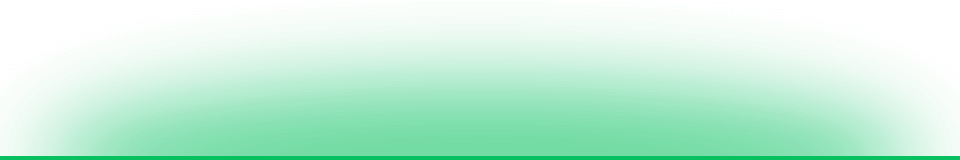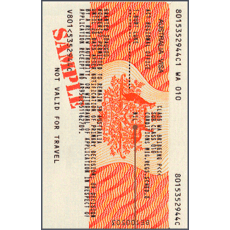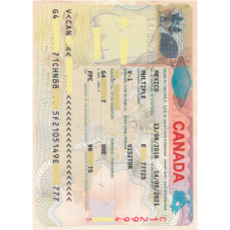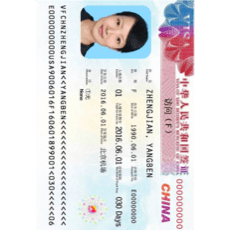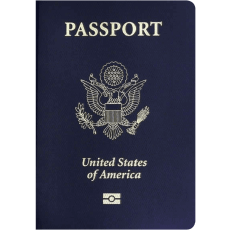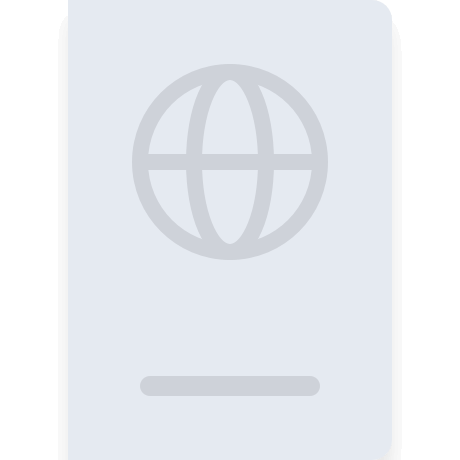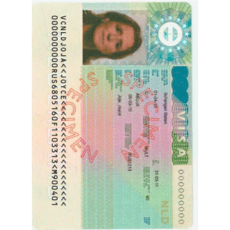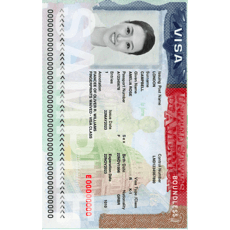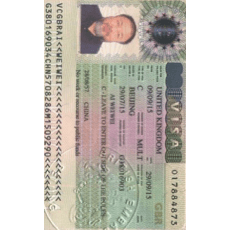Driving License Photo Requirements in India (2025)
Whether you’re applying for a new driver’s license or renewing an existing one, submitting a valid photo is a mandatory step in India. This guide walks you through:
- Official photo specifications 📏
- Digital upload instructions 💻
- How to take a photo at home 📸
- Online vs offline requirements 🔄
- Common photo rejection reasons ❌
📐 Official Photo Specifications
| Requirement | Specification |
|---|---|
| Size (Digital) | 200 x 230 pixels (minimum) |
| File Size | Under 50 KB (JPEG or JPG) |
| Aspect Ratio | Close to 4:3 |
| Photo Background | White or light gray |
| Face Position | Centered, full-face, no tilt |
| Recentness | Taken within last 6 months |
| Accessories | No glasses, no hats, no masks |
| Lighting | Even, no harsh shadows or overexposure |
🧾 When Is the Photo Required?
- ✅ New Learner’s License
- ✅ Permanent Driving License (after LL test)
- 🔁 Renewal of Driving License
- 📝 Duplicate License (in case of loss)
- 📲 Online applications via Parivahan or RTO websites
🧑💻 Uploading Your Photo Online
Most Indian states use the Parivahan Sewa portal for driving license services.
Upload Instructions:
- Navigate to Driving License Services in your state
- Choose application type (new, renewal, duplicate)
- Upload your photo in JPEG format (<50 KB)
- Submit along with scanned documents (signature, ID proof)
📷 How to Take a Compliant Photo at Home
No need to visit a studio! Follow these steps to take your driving license photo with a smartphone.
Step-by-step:
- Background: Stand in front of a plain white/light wall
- Lighting: Use natural daylight, avoid backlighting
- Position: Hold the camera at eye level, arm’s length
- Posture: Sit or stand straight, look directly at camera
- Expression: Neutral, no smiling or frowning
- Editing: Only adjust background/light — don’t alter face
🖨️ How to Print (For Offline RTO Submissions)
If your local RTO only accepts physical documents:
- Use high-resolution glossy paper
- Print in 35mm x 45mm (standard size)
- Get 4–6 photos printed on one 4R (4x6 inch) sheet
- Use a photo cutter or scissors for trimming
❗ Common Rejection Reasons
| Rejection Reason | Fix Tip |
|---|---|
| Blurry or pixelated image | Use better lighting or higher resolution |
| Background not plain | Use a digital background remover |
| Wearing glasses or headgear | Retake photo without accessories |
| Oversize image (>50 KB) | Use online photo compression tool |
| Unnatural face angle | Face forward, keep head straight |
🧠 FAQs – Driving License Photo
Q1: Can I use the same photo for PAN and Driving License? A: Technically yes, if the size, format, and background meet both requirements. Always check state-specific RTO guidelines.
Q2: Do I need to submit a printed photo for online application? A: No. For online applications via Parivahan, only a digital upload is required.
Q3: Can I change my photo on an existing license? A: Yes, during renewal or duplicate issuance, you may update your photo.